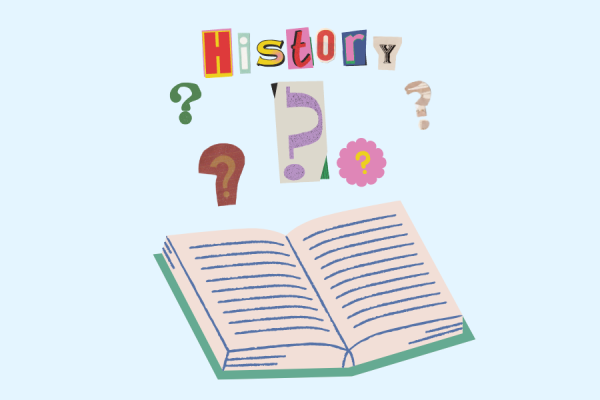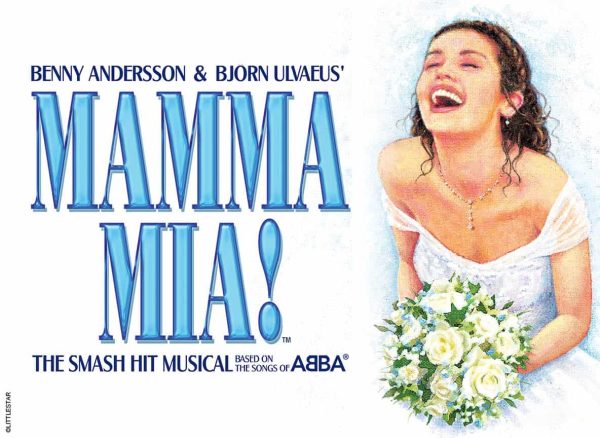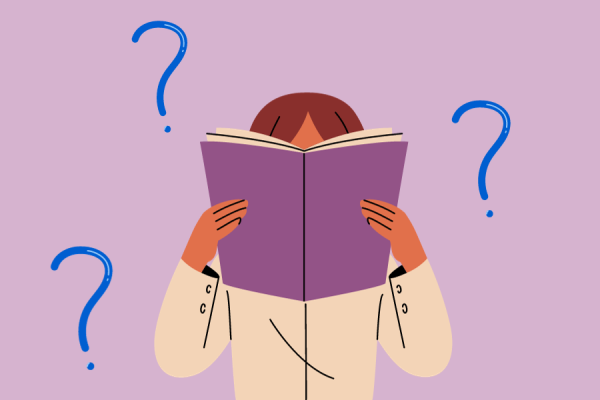Tips from Tyler: Organization
Modular scheduling can be a challenge at times because of the extra classes you have the opportunity to take. With those extra classes comes extra homework; there are more tasks you need to keep track of. Whether you are a freshman just entering the high school or a senior, this article is for you.
To those who are reading this thinking, “I am too smart/good/lazy to do this. I can just remember it.” I thought the same thing. And to those who are now thinking “Yeah but I’m the most special person at Westside, I’ll be fine remembering everything.” I thought the same thing. Just get organized before it bites you.
There are countless ways to get organized. There are many sites online and methods to get organized using pen and paper. From talking with my friends and people I know, there are two ways to get organized. One is with a physical calendar and the other is through iCal. A rather unknown method that I use is a site called Trello. Trello is the third possibility of how you can get organized. There are pros and cons to each method.
Using a Calendar:
One of my best friends uses this method and does perfectly fine in school.
Pros
1. It is easy to add assignments to the calendar because most teachers do not care if you are have something out that you are writing on as they give an assignment.
2. It is easy to customize your assignment to how you want to name it. You can also put the assignment multiple times in your calendar.
3. You can add any checklist or notes you want to under your assignment.
Cons
1. It is up to you to keep your calendar neat. If you have messy handwriting like myself, it may become hard to read some assignments.
2. You also miss out on many of the perks of digital organization. It is harder to differentiate your assignments in the calendar unless you want to use colored writing utensils.
3. There is no way to summarize all of your assignments into one checklist to give you an overview of all of your assignments. Some assignments that are long-term may be forgotten about if they are only put at the time they are due.
Using iCal:
I used iCal from the second half of my sophomore year up to the end of my junior year.
Pros
1. You can create repeating events, which allows you to put up your schedule onto iCal and have each event repeat each week. I used this often and it allowed me to keep my yellow schedule at home and just use the one on iCal.
2. It is also easy to enter an assignment, all you have to do is drag the calendar event into the to-do bar on the right, and then rename your to-do object to whatever your assignment it. This makes sure your assignments do not get lost if they are due at a later date.
3. iCal also lets you prioritize events and organize them by due date, priority, or manually. This helped me create a checklist each night of what I needed to do in what order. You can add reminders to each event if you need reminding each night of what is due the next day.
4. You can color code each calendar subject so your math homework will be blue, science green, etc.
Cons
1. iCal does not make it easy to have your assignments show up at multiple times.
2. The customization of iCal can also be tedious at times. There isn’t much you can add to each assignment besides the due date, priority, and notes.
3. Some teachers are hesitant about letting you have your computer out during class. While I used iCal, I had teachers who were not willing to let my enter my assignment during class. I had to wait until after class to enter them.
4. Although you can export your iCal file, there isn’t any back-up found on the web. Last year tech support needed to wipe my hard drive for a computer science issue and although they restored all of my documents, my iCal was not backed up. I ended up having to redo my iCal layout.
5. Setting up your iCal schedule is tedious. If you haven’t figured out already, Westside’s class times are weird. Each time you create an event, you have to manually set the start and end time. Though you only have to do this once, it will take 45 minutes to an hour to do.
This is what Westside Wired uses to organize all of our assignments. I also use this to organize my assignments in school. In my opinion, Trello gives you the most options for organization.
Basically, Trello is organized in boards. Each board then contains categorizes known as lists. Each assignment is created through a card, which is categorized in one of the lists. This card can be dragged from list to list depending on the state of its completion. Once done, you can archive the card.
Pros
1. The customization of Trello is more in-depth than the other two options. With Trello, you can set due dates, assign labels, write descriptions, attach files, and make comments to each card. There are six labels and I assign one for each of my classes. If I have math homework, I give it a green label. Chemistry has a yellow label, etc. This label is seen at the overall view of all your cards. Under each card, I also add a checklist of what I need to do for the assignment, allowing me to micromanage each of my tasks. Finally, I add a quick description of the assignment.
2. There are two main views of Trello that allow you to view you assignments in different ways. The first view is the view of the board. The board is the summarization of all of your categorizes and the cards in them. I use this view to get a summarization of all my assignments and the statuses of each. Long-term assignments are not lost because every assignment is seen from this view. In each card from the board, I am able to see which class it is for, the due date, and how far my checklist is to being completed. The second view is a calendar view organized weekly or monthly. It puts all of your cards into the day that they are due. I use this view to easily see what is due first and to see upcoming assignments.
3. Your whole board and any other board you make is backed up through Trello. That means that if your computer is wiped, you can log into Trello and nothing is lost. You can also download the Trello app on your iPhone or Android device and be able to add and edit cards while you are walking to your next class.
Cons
1. There is no way to view your school schedule within Trello. You will have to use your yellow schedule or the one found online to see your schedule.
2. There is a lot of micromanaging. Whether this is a pro or con is up to the kind of person you are. There are reminders for due dates and such, but it is up to you to drag your assignments to their proper list. When you create a card, you will have to click 10+ times if you want to add a checklist, description, and due date to the card. Adding a card and then going straight to editing the details is cumbersome.
3. The same digital issues with iCal are present with Trello, minus the back-up con.
Your donation will support the student journalists of Omaha Westside High School. Your contribution will allow us to purchase equipment and cover our annual website hosting costs.