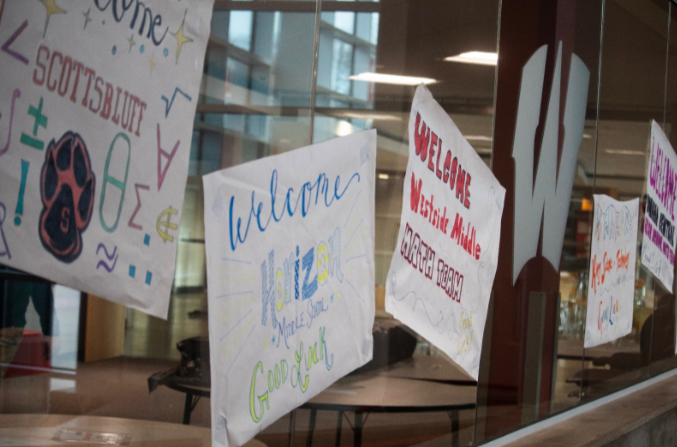iBoss is a program used to filter out websites on our laptops. Many students have experienced being forced to log in to iBoss when they’re at home to be able to go online.
“It’s the mobile pack which means it is pretty much our way of allowing you guys to take home your computers,” Westside’s IT manager Mike Sanchez said. “The only way we’re allowed to is by filtering off site.”
“I think it’s super annoying to have to log into iBoss,” senior Julia Romero said. “I thought they got rid of it my sophomore year but I only have to do it at home.”
Students didn’t always have to log into iBoss. Our laptops used to do it manually.
“We upgraded our mobile client and they took away some ways that [allowed] us to do it seamlessly so you actually have to log in,” Sanchez said.
Sometimes students don’t have to log into iBoss right away when they are using their laptops at home.
“Each computer has a heartbeat when it is checking into the wireless,” Sanchez said. “It has a two hour limit so once it realizes that it is not on our network anymore it starts hitting and ticking and the program completely switches and that’s when you need to log in.”
Although there is nothing we can do about iBoss, it is always good to know why something is happening. It may change in the future, but as of right now, all students need to log into iBoss at home in order to be online.