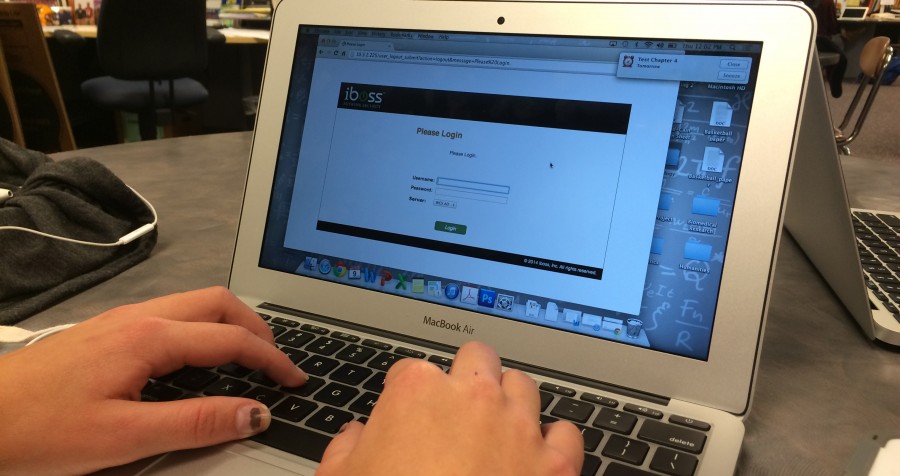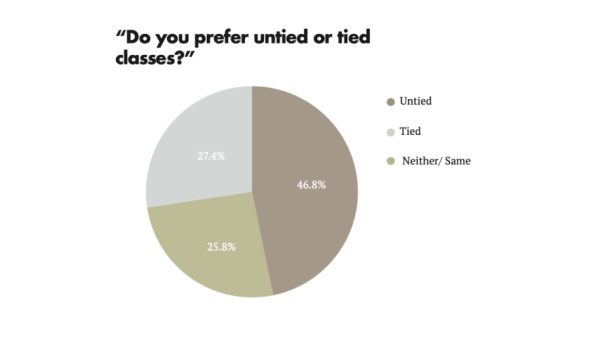BREAKING: Tech support finds iBoss authentication fix
Yesterday, Nov. 4, at 9:44 Westside High School Director of Technology Rob Uchtman informed students via an email that tech support had found a fix to authentication issues students were having on iBoss, a web filter system that was put in place Oct. 9. After many complaints and difficulties, the tech team finished testing new software that eliminates the need to authenticate into iBoss, and today students are seeing the results.
“We changed the filtering software in part based on some of the changes Google made by encrypting everything in SSL,” Uchtman said. “We are bound by CIPA (Federal regulations) to provide a safe browsing environment to any one under the age of 19 or can be fined up to $150,000.”
“I mean, iBoss isn’t too bad, but it bugs me every time I go into the Internet and I have to sign in,” junior Megan Andrews said. “I am looking forward to going to a website and not having to wait for iBoss to pop up.”
This means students and staff members do not have to keep the iBoss window open to use the Internet. The tech team is still working on installing the software onto the staff and student computers. This new software will only work on district computers.
“Filtering works based on categories,” Uchtman said. “Once the categories are selected you will always have to adjust to find the right level of filtering to fit a complex environment. Even when we had the iPrism we would make changes to fit the needs of both staff and students.”
There is still a chance students will see the iBoss authentication window appear if they open their computers and immediately try to load a web page. According to Uchtman’s email, this should not be a major issue.
“I still have to sign in on mine and a bunch of web sites aren’t working still,” senior Megan Ekstrom said.
Follow these steps directly from Uchtman’s email to to verify the software has been installed:
“1. Open up the ‘Self Service’ application and look for the i”boss NETID-SSO” policy. If you don’t see it on the featured page that means it is already installed.
2. If you do see the policy, click on the install button. It takes about 30 seconds from the time that the install finishes to activate.
If you have any questions or concerns, stop by tech support.”
Your donation will support the student journalists of Omaha Westside High School. Your contribution will allow us to purchase equipment and cover our annual website hosting costs.